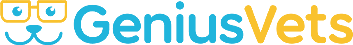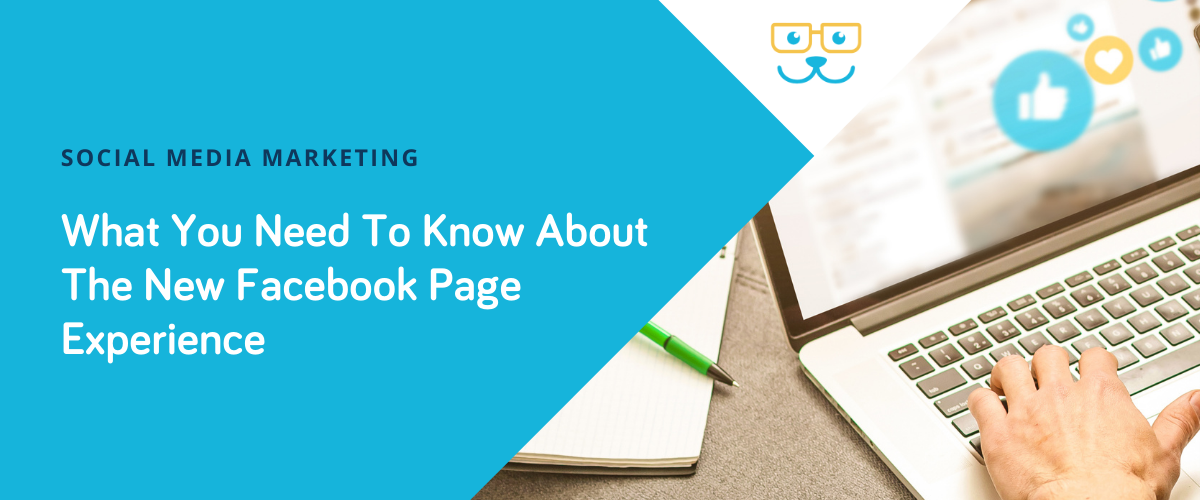What You Need To Know About The New Facebook Page Experience
Facebook is changing its look and layout on its business pages... but the good news is that at GeniusVets we are ready for it!
Last year, Facebook rolled out a new layout and experience for personal profiles, so shifting to an updated layout on business pages was inevitable. This will be a slow rollout, but some may have already noticed a change. Whether your page has changed or not, we have all you need to know about the new page experience vs. the classic business page.
What is New on Facebook Business Pages?
No more Facebook "likes" and a new layout
Page likes will be a thing of the past. This change makes room for follows, which hold more value as they are a better indicator of who really interacts with your page in a more meaningful way. People who follow your page are also now more likely to see your content.
You’ll also notice a new look that will be familiar to you, as your page will transition into a profile. What that means is your page will now look like a personal profile. The cover photo and profile photo layout will be identical to what you see on your personal profile.
Your page will also have access to similar features such as hobbies, workplace history, education, and all the same information someone can have in the “About” section as if they were a person. Yes, this is a little weird and out of place, but it could be a way to include more information about your practice in a unique way!
Other new things on Facebook Business Pages and Profiles are things like:
- Pet-related books that you may recommend to a pet owner
- Pages you like as a business, especially local businesses that could benefit pet owners
Remember, you don't have to provide personal information like a birthday or hobbies. Still, it could be a fun way to show off your start date, community activities, and other things that apply to your business or brand—no need to fill out all available fields. You can fill out as much as you want.
And much like Instagram, you will be able to follow people, not just other pages!
The new scoop on personal and page profiles
With the switch, your business page will now also be considered a profile. This will mean that you will have to switch between the two (or more if multiple locations) so that you can interact as either yourself or your business. While this provides more protection as it is clear WHO you are interacting with, it can be a little clunky and take some time to get used to.
Facebook page roles vs. page access
The roles on a page currently have varying levels of abilities, but these differences are more apparent in the new page experience.
Facebook page roles will fall under two categories:
- Facebook access: users can have full or partial control of the page to manage things like linked accounts, removing or banning people, help with creating content, analyzing insights, and more.
- Task access: users will be able to help create content, send or respond to messages, manage ads, and analyze insights.
More emphasis on Facebook Business tools
Since 2014, Facebook has tried to force the use of its business tools. The downside to this is that they are more geared towards agencies and marketing experts instead of small business owners. The good news is that you do not have to spend your time trying to navigate this, as we are here to help you.
What to Know Before You Switch to the New Facebook Business Page
When Facebook is ready to move you into the new page experience, it will give you a 3-day notice by email and an on-page notification. If you are not quite ready, you will want to keep a very close eye on your email and check your notifications daily, as they will automatically switch you over on day three.
Before you switch, grab your data and page information! While the likelihood of losing content during this transition is unlikely, having your data easily accessible could come in handy. While you can not upload that data again, you will have access to your posts, photos, and other data. Need help downloading a copy of your page? Learn how to get a copy of your page data by going here.
Copy your “About” information as well. When the switch is made from classic to the new page, some of your contacts, about, and business information will not transfer.
We recommend copying the following information and saving it somewhere so that you can paste it back to your page profile:
- Bio
- Hours
- Contact information
- Products and services
- Everything under “More Info”
If you are a GeniusVets Client your Client Success Coach or HelpDesk can help assist you in this process.
Not ready to switch? That is ok!
But is important to note that once you do switch, we do not recommend switching back to the classic page as you will lose access to the following:
- Insights
- Ads
- New content you created since the change, though you will be prompted to download it
- New page experience
As with most changes, this “New Pages Experience” will involve a learning curve for many users. It is quite different from how things are now. All pages will inevitably be updated, so let’s embrace the change and run with it. Have a little fun with your new page profile!
Need Help Making the Transition to the New Facebook Business Page?
Don’t know where to start or these social media changes are hard to keep track of, schedule a free Veterinary Marketing Health Exam or a Demo and we can help!