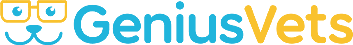What Veterinary Practices Need To Know About the New Threads
New social media platforms will excite some and create a spark of anxiety for others. If you were there when MySpace first started, that was fun! At least for those of us who got into it and devoted a lot of time to learning all the ins and outs- most importantly, how to get in and stay in the top friends of as many people as possible. Then Facebook came out, and it was an entirely new ballgame.
Fast forward 20 years later, yep, MySpace launched in 2003, and here we are with a new social media platform. At GeniusVets, we do our diligence regarding digital marketing, including adding your time and content to social media and what will benefit you the most. Here is what we have learned about Meta's Threads and how it will benefit you and your veterinary practice.
How to set up your Threads account.
In this digital era where social media has become an integral part of our lives, Instagram continues to evolve and introduce new features to enhance our online interactions. The latest addition to their ecosystem, "Threads," brings a unique approach to messaging and sharing content, focusing on fostering closer connections among a new audience of nearly 30 million users. The new app is a direct competitor to Twitter with a similar feed-style layout, where quick interactions are easy and commonplace.
The good news: your Threads account is incredibly easy to set up. After downloading the app, Threads will prompt you to set up your profile. The simplest way to do this is by selecting the option to import the information you already have on your Instagram profile: your bio, your link, and your profile image.
After your account is created, you can accept any follow requests you might have from your Instagram followers that have also joined threads. You can also choose to automatically follow the same accounts you love on your Instagram feed.
Then, head over to your home feed to start checking out the fun content, and consider sharing some posts of your own! This is a great space for you to be playful and casual with your content: consider sharing quippy statuses, adorable pet photos, engaging memes, or quick questions that your audience will enjoy answering.
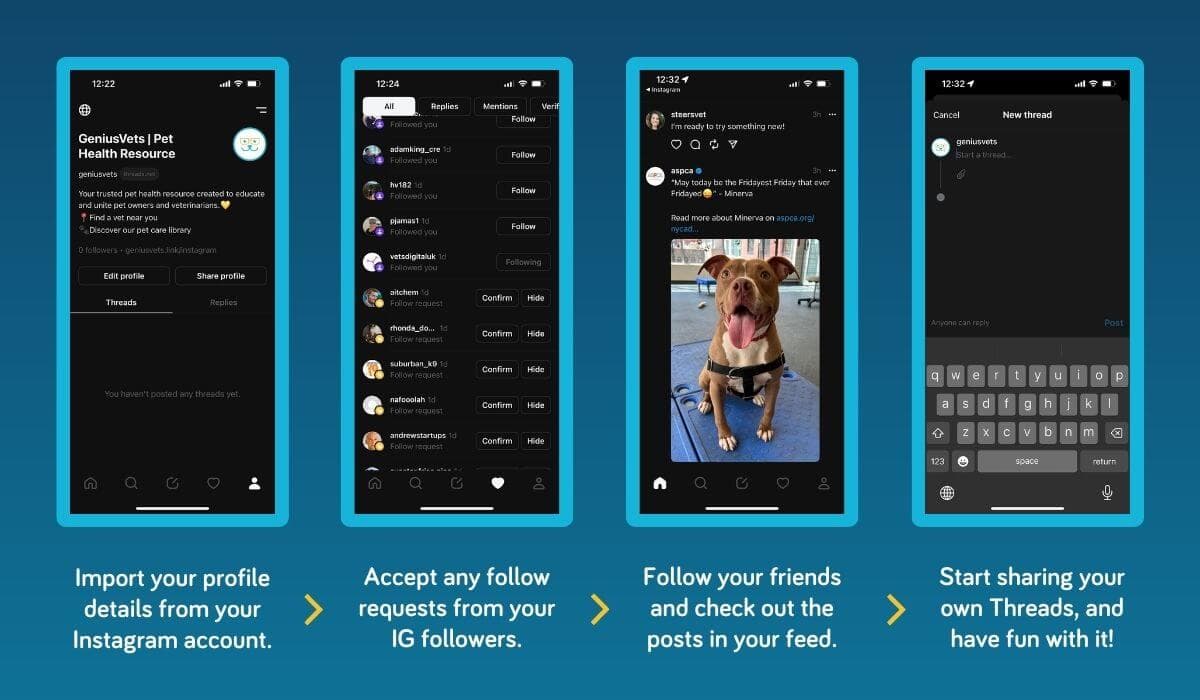
The Differences between Twitter and Threads.
- Twitter is an independent platform where Threads is part of Meta (Facebook, Instagram, and Messenger). If you want to deactivate Threads, you must also delete your Instagram account.
- You can't just have a Threads account, you must also have an Instagram account.
- You will only see the account names on Threads and not real names, this is great for businesses.
- You are not limited to 280 characters! Instead, you are allowed up to 500, allowing more opportunity to say what you want without using “Twitter-speak.”
- Your videos can be five minutes long, versus the 2:20 minutes allowed on Twitter.
The Similarities between Twitter and Threads.
- Creating content is easy! When creating a new Thread, all you need to do is tap on NEW THREAD (plus sign on Twitter) and start creating.
- The option to reshare content is virtually the same, minus the name, which is different. On Threads, you are “reposting,” while on Twitter you “retweet.” And with both, you have the option to simply reshare content or “quote” it and write your own content to support what you shared.
- Much like Twitter, you can post links, images, videos and just plain text-based content depending on your needs.
What are the Pros and Cons of Threads?
Pros of Instagram’s Threads App:
Close-Knit Community Focus: Threads emphasizes the concept of "close friends" on Instagram. The app fosters a more personal online space, allowing users to connect on a deeper level with their closest followers through quick, engaging posts. Think of it like texting with your best friend!
Easy Photo and Video Sharing: Threads simplifies the process of sharing photos and videos with friends. The app encourages spontaneous sharing and enhances communication efficiency.
Minimalistic and User-Friendly Interface: Threads offers a sleek and straightforward interface. Its clean design makes it easy to navigate, with an intuitive layout that allows users to quickly access essential features.
Overflowing with New and Excited Users: With all the hubbub around the new app and Twitter’s increasing faults, over 30 million users have signed up for Threads. This is the perfect time to get involved with a new platform and grow your audience.
Coming Soon! Threads will allow users to link to other networks they are calling “fediverse”. This feature is coming soon!
Cons of Instagram’s Threads App:
Limited User Base: Instagram Threads' appeal is limited to users who also sign up for the app. That means posting on Threads will access a different audience than your typical Instagram followers, and may leave out those you’re used to interacting with on your IG Feed.
Easy to Join, Hard to Leave: While signing up for Threads is an incredibly easy process where most of the work can be done by simply integrating the information you already have on your Instagram profile, deactivating is much more difficult. Your Threads profile can only be removed by deleting your Instagram account.
Privacy Concerns: Although Threads promotes sharing with close friends, it requires access to users' location data and other sensor information to provide automatic status updates. This collection of personal data raises privacy concerns for some users, as it grants Instagram access to potentially sensitive information.
Duplication of Features: There is no evidence of duplication of other features between Instagram and Threads yet. But we are noticing some similarities between Threads and Instagram’s early days - Mobile only, picture (Threads=text), and not much other functionality.
Missing a Few of Our Favorite Things: No desktop website, this might be in the works, but now can only be used on a mobile device through an app. As of right now, there is no ability to edit your content so you may want to create your copy outside of Threads first, and then post it. Lastly, it does not connect to third party posting tools, which means all activity needs to be done natively.
Should you be an Early Adopter?
Social Media rewards early adopters - fewer people on the app, meaning less competition. Everyone on the app is new, so mistakes are expected.
How to use it for your business
Consistency is key when it comes to creating an account on any social platform for your business. Your profile should include your logo, a cover image that reflects your business, and a bio that ensures users know who you are and what you are about.
You can import your bio from Instagram or choose to be a little different! The beauty is it is up to you, just as long as you keep your branding consistent.
Not sure you want to use it right now? We get it! This is still very new, but we do recommend at least getting in there and reserving your name. You can set your account to private to start and allow yourself time to poke around and get a feel for it. Once you are ready, we can help guide you through creating conversation and starting to build your community.
In Conclusion
Threads offers a distinct approach to messaging and sharing content, focusing on close connections in a casual space for communication. However, potential exclusivity, privacy concerns, and the duplication of features may present challenges for some users. We don't feel like now is the time to drop Twitter and replace it with Threads, but getting in early with this new platform will allow you an increase in organic reach that would take a lot longer if you wait.
If you have questions about social media for your veterinary practice, GeniusVets is always staying on top of trends and other developments to serve our clients better. Book a demo to learn more.