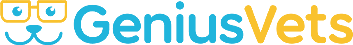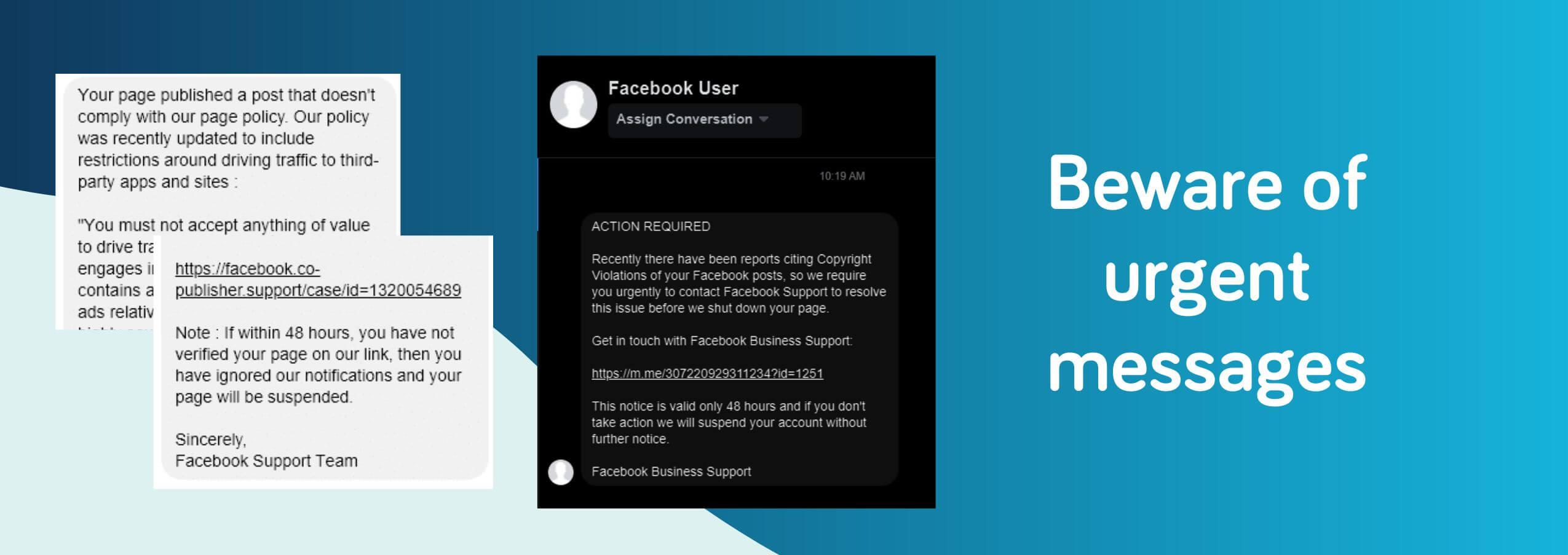Recognizing and Dealing with Spam Messages on Facebook
Over the last few years, there has been a noticeable uptick in spam-like messages and comments across Facebook. These messages and comments aim to get users to click links or share payment information, which can prove to be detrimental to anyone who follows through. The good news is that we are here to help you identify these messages, understand their risks, and take the necessary steps to protect their information.
Recognizing What Is Spam in Messages and Comments
Spam messages can be presented in various forms, including comments on posts, direct messages, emails impersonating Facebook, or posts on your wall. The hallmark of such scams is the request for your payment information or other sensitive data. They may allege that you need to update your payment details, claim a prize, pay for a service or feature within Facebook, or to stop your account from being hacked.
Scammers also might target businesses on Facebook by posting fraudulent comments on their public posts. As a business, it's crucial to maintain a secure and trustworthy environment for your followers.

Here are some red flags to be aware of:
- Urgency: The messages often stress urgency, claiming that your account may be deactivated or a reward may be forfeited if you don't act immediately.
- Grammar and Spelling: Spam messages often contain poor spelling and grammar or formatting inconsistencies. Often times this could be your business name with a period at the end or transposed letters that are not immediately obvious.
- Strange Links: These messages might contain strange or unfamiliar links that you are urged to click on.
- Pretending to be you: Using a similar logo or variance of your practice name can be sure to trick users into thinking that YOU are replying in an effort to gain information.
What Should You Do If You Get a Scam Message
Don't Click: Do not click on links or download attachments from suspicious messages. Clicking could lead to phishing sites designed to steal your information or malware that can harm your device.
Don't Share: Never share your payment information or other sensitive data through Facebook or any other social media platform. Facebook representatives will never ask for this information.
Report it: Report suspected scams to Facebook. You can do this by clicking the three-dot icon on the top-right corner of the message, selecting "Find support or report conversation," and following the prompts. You can also take steps to block the user to avoid future messages or comments.
Don't Panic: Remember, these messages aim to create a sense of panic to trick you into acting without thinking. Stay calm, and double-check the facts before you respond.
Don't Reply: Engaging with the sender could confirm that your account is active, which may lead to more spam. Just report and ignore the message.
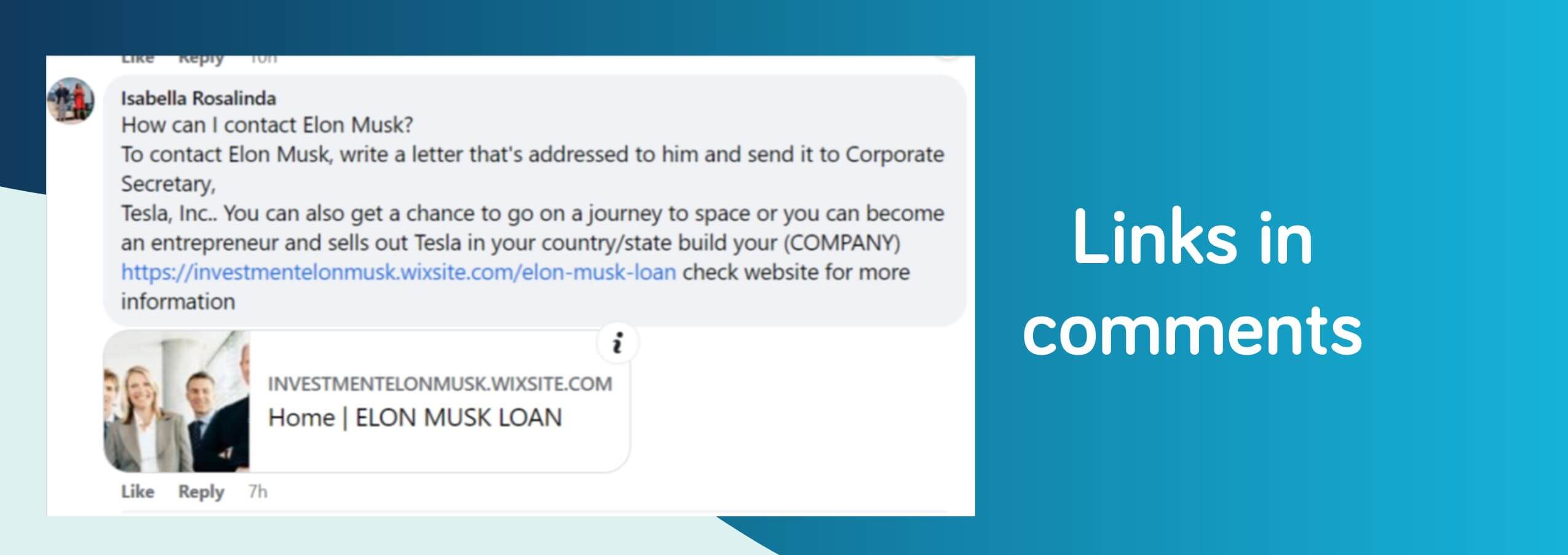
What Should You Do If You Get Spam Comments
The first step that should be taken is to monitor the comments on your posts regularly. Timely detection and removal of suspicious comments can prevent them from misleading your customers or damaging your reputation. The great news is that this can easily be done with your GeniusSocial dashboard!
Report Scammers: Report suspicious comments and profiles to Facebook. You can report the comment by clicking on the three dots beside the comment, which will also report their profile. To take it one step further, we also recommend blocking their profile to avoid future comments.
Inform your Audience: We suggest posting an announcement to inform your followers that you are aware of these comments and are taking action. Remind them that you would never ask for sensitive information in comments or unsolicited messages and ask them to ignore these comments.
Employ Moderation Tools: Facebook offers the ability to add a list of words or phrases that they can automatically hide or remove for you. If you need help with what to use or how to add this and are a GeniusVets Client, reach out to your Client Success Coach or our HelpDesk, and we can guide you.
Review your Page Roles: Ensure that only trusted employees have administrative access to your Facebook page. Regularly review and update the list to avoid unauthorized postings. And if you have not already done so, we recommend setting up Business Manager to make adding and removing employees easier.
Don't Engage Publicly: Avoid engaging with scammers in the comments section, as it might encourage more spam. Instead, focus on hiding/removing their comments and reporting their profiles.
Don't Ignore: Ignoring spam comments can harm your practice's reputation and client trust. Always take proactive steps to remove and report such activity. Remember, protecting your business page from scam comments requires vigilance, quick action, and regular communication with your followers.
For more guidance on staying safe on Facebook, reach out to our team, we are here to help!
If you want more information about the GeniusVets Social Management service, schedule a demo!